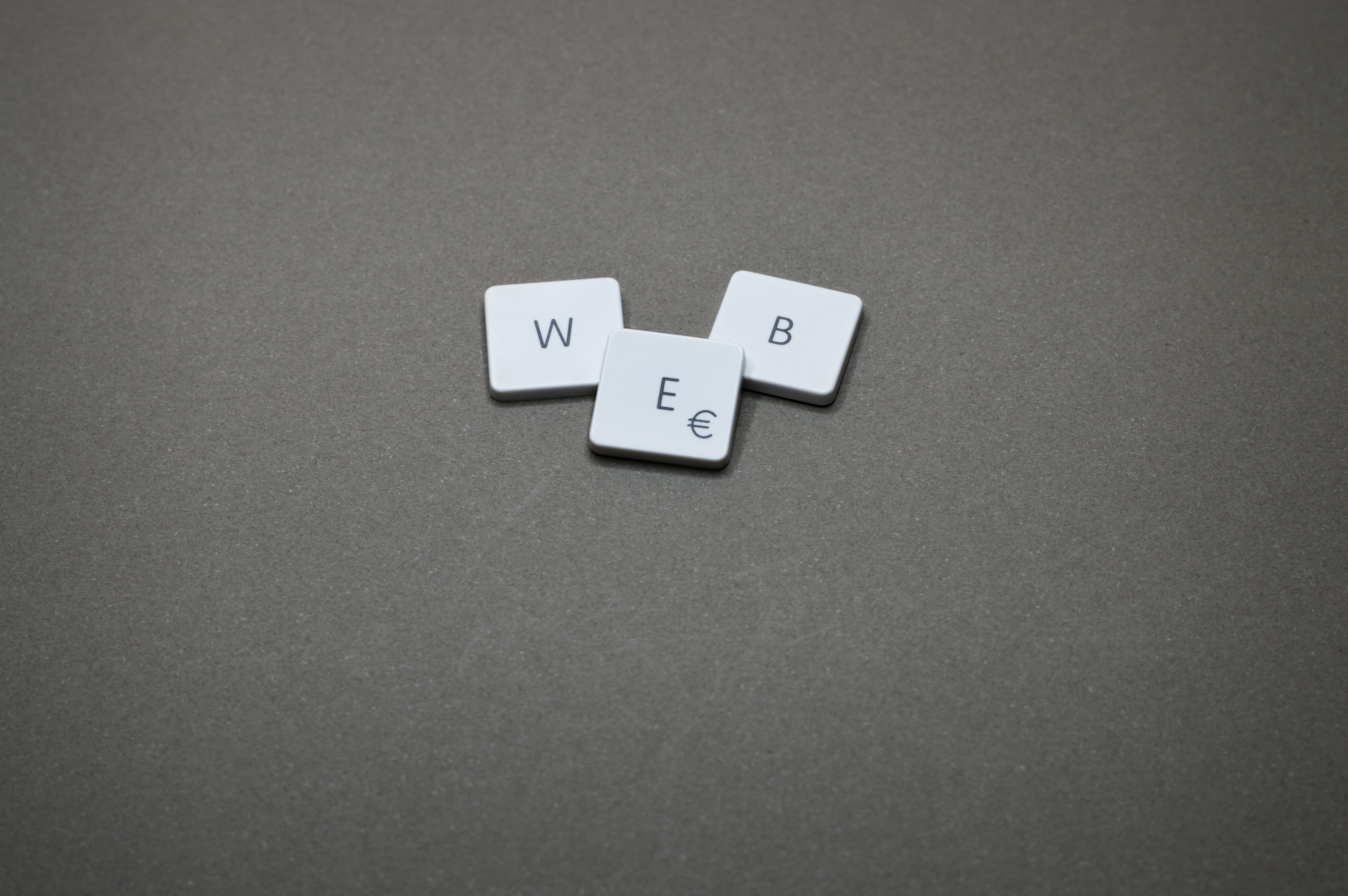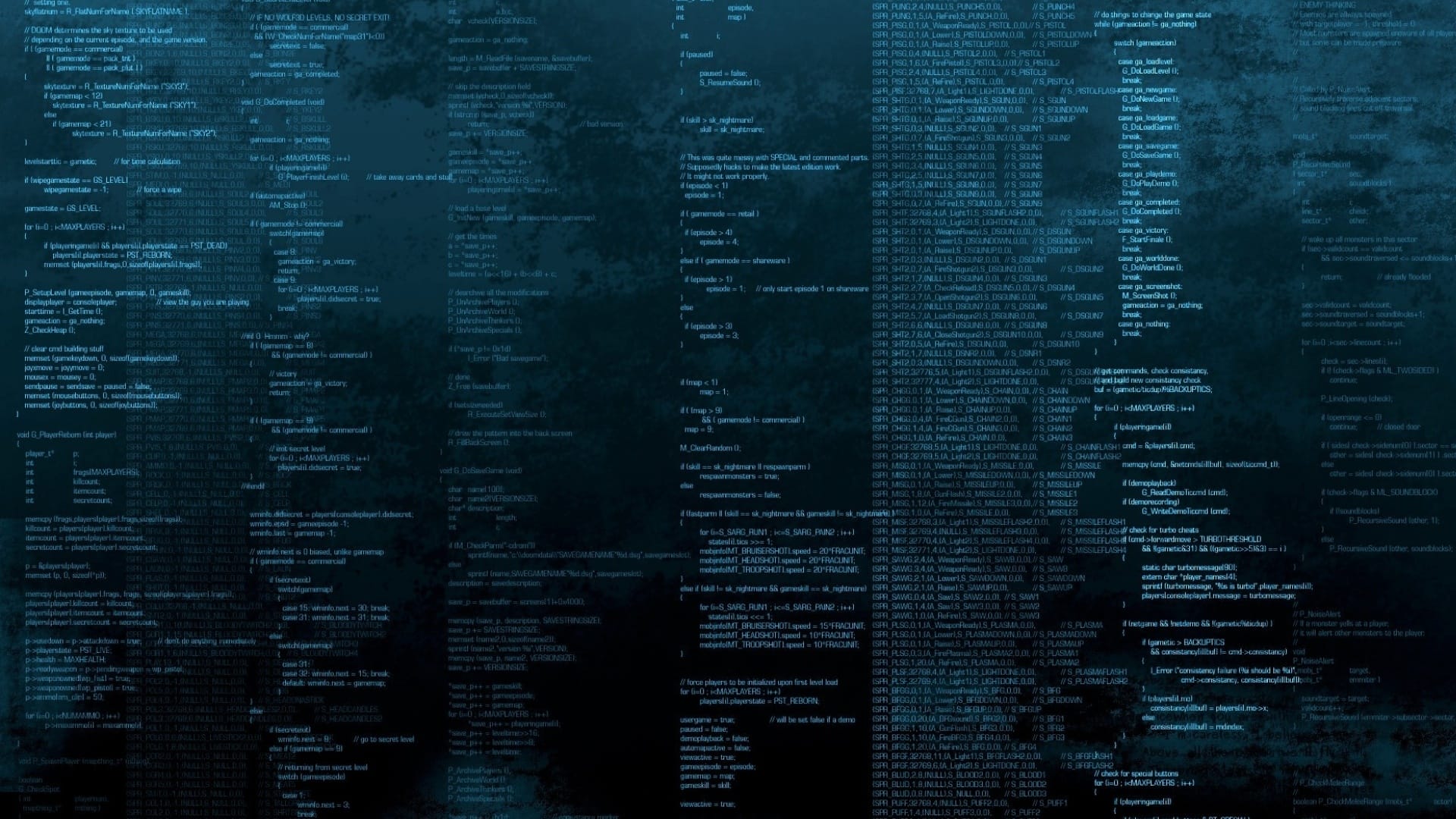在 ubuntu 22.04 中,通过 apt 在线安装 FreeRadius 服务
系统环境
| 标题 | 版本 | 备注 |
|---|---|---|
| 系统版本 | ubuntu 22.04.3 LTS (Jammy Jellyfish) | - |
| 内核版本 | 5.15.0-88-generic #98-Ubuntu SMP Mon Oct 2 15:18:56 UTC 2023 x86_64 x86_64 x86_64 GNU/Linux | - |
| FreeRADIUS | v3.0.26 | - |
| Server Address | 172.17.0.2 | - |
| Client Address | 172.17.0.3 | - |
FreeRadius 简介
FreeRADIUS 是一个开源的 RADIUS 服务器软件,它提供了认证、授权和账务功能,常用于构建企业级的网络访问控制和身份验证系统。RADIUS 是一种远程身份验证协议,用于验证用户的身份并控制他们对网络资源的访问权限。
FreeRADIUS 支持多种身份验证方法,包括基于用户名和密码的认证、基于数字证书的认证以及其他扩展的身份验证方法。它还支持多种授权策略,可以根据用户的身份、属性和访问请求的特征来控制用户的访问权限。此外,FreeRADIUS 还提供了账务功能,可以记录用户的网络使用情况和计费信息。
作为一个高度可定制和可扩展的软件,FreeRADIUS 可以与各种网络设备和服务集成,包括无线接入点、虚拟专用网络(VPN)、网络交换机、路由器等。它还支持 LDAP、MySQL、PostgreSQL 等多种数据库后端,可以方便地与现有的用户数据库进行集成。
FreeRADIUS 是一个成熟稳定的软件,被广泛应用于企业、教育机构、云服务提供商等各种网络环境中。它提供了强大的身份验证和访问控制功能,可以帮助组织保护网络资源的安全性,并实现灵活的用户管理和计费策略。
FreeRadius 部署
安装
1.客户端和服务器都执行 apt update 命令,更新下 apt 数据:
sudo apt update -y |
2.服务端安装 freeradius 及 freeradius-utils 包,客户端只需安装freeradius-utils :
# 服务端: |
服务端配置:
默认,配置文件都在 /etc/freeradius/3.0/ 目录下
配置用户认证文件
编辑 /etc/freeradius/3.0/ 目录下的 users 文件,配置测试用户,启用 steve:
# |
配置认证IP获网段
编辑 /etc/freeradius/3.0/ 目录下的 clients 文件,修改clent 配置,配置监听客户端IP,如下
# -*- text -*- |
客户端配置
客户端无需配置
测试
服务端:
执行命令 freeradius -X 动态输出连接响应日志:
客户端:
执行命令 radtest steve testing 172.17.0.2 1812 testing123 ,如果有出现 Access-Accept 则表示连接成功。
root@933657fd79f0:/# radtest steve testing 172.17.0.2 1812 testing123 |
注意:如果测试过程出现类似下面的错误,则请检查服务端 clients 配置文件监听的IP 是否是客户端所在的IP或者IP段:
Ready to process requests |
最后,执行命令将其设置为开机启动:
systemctl enable --now freeradius.service |