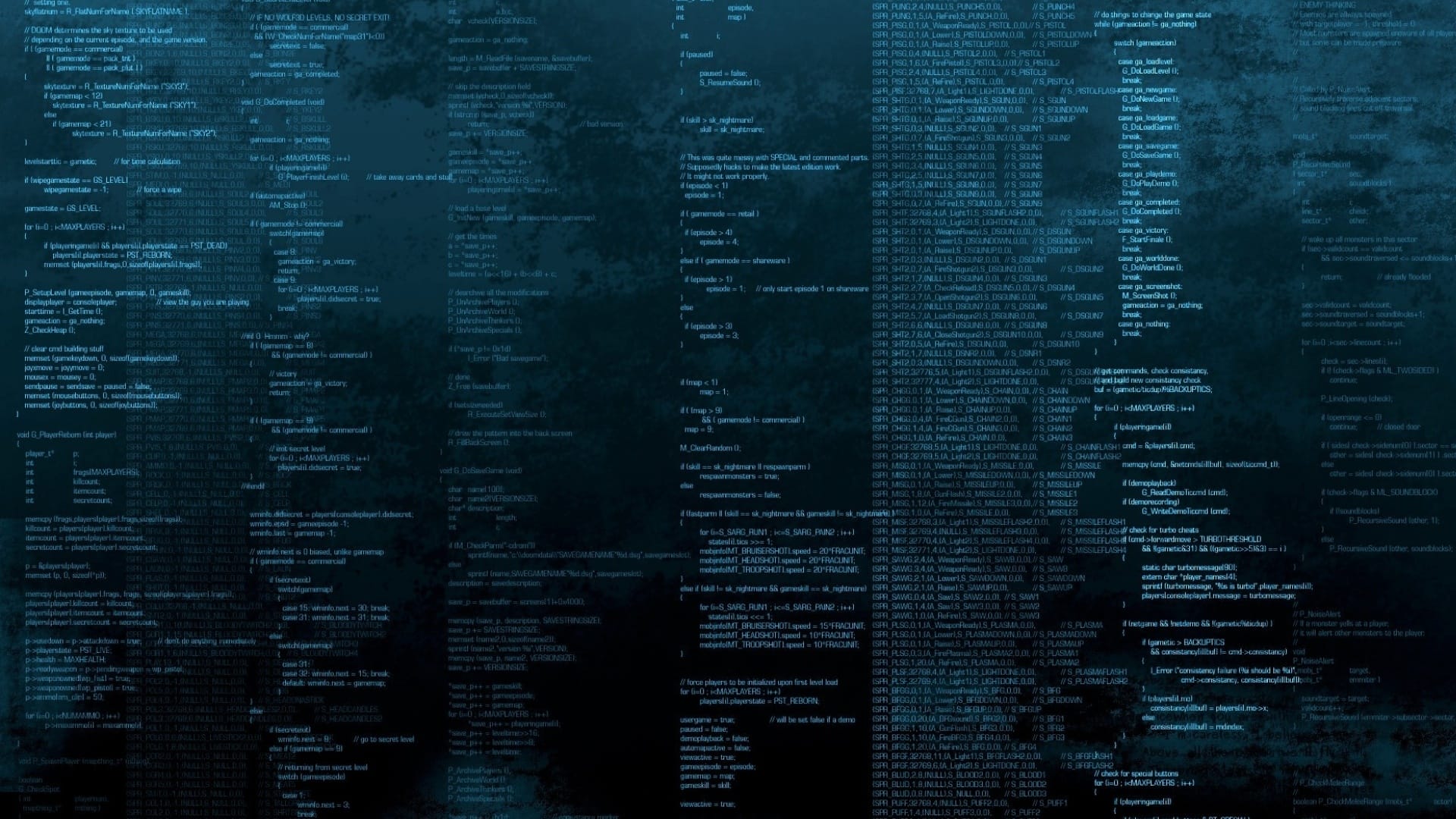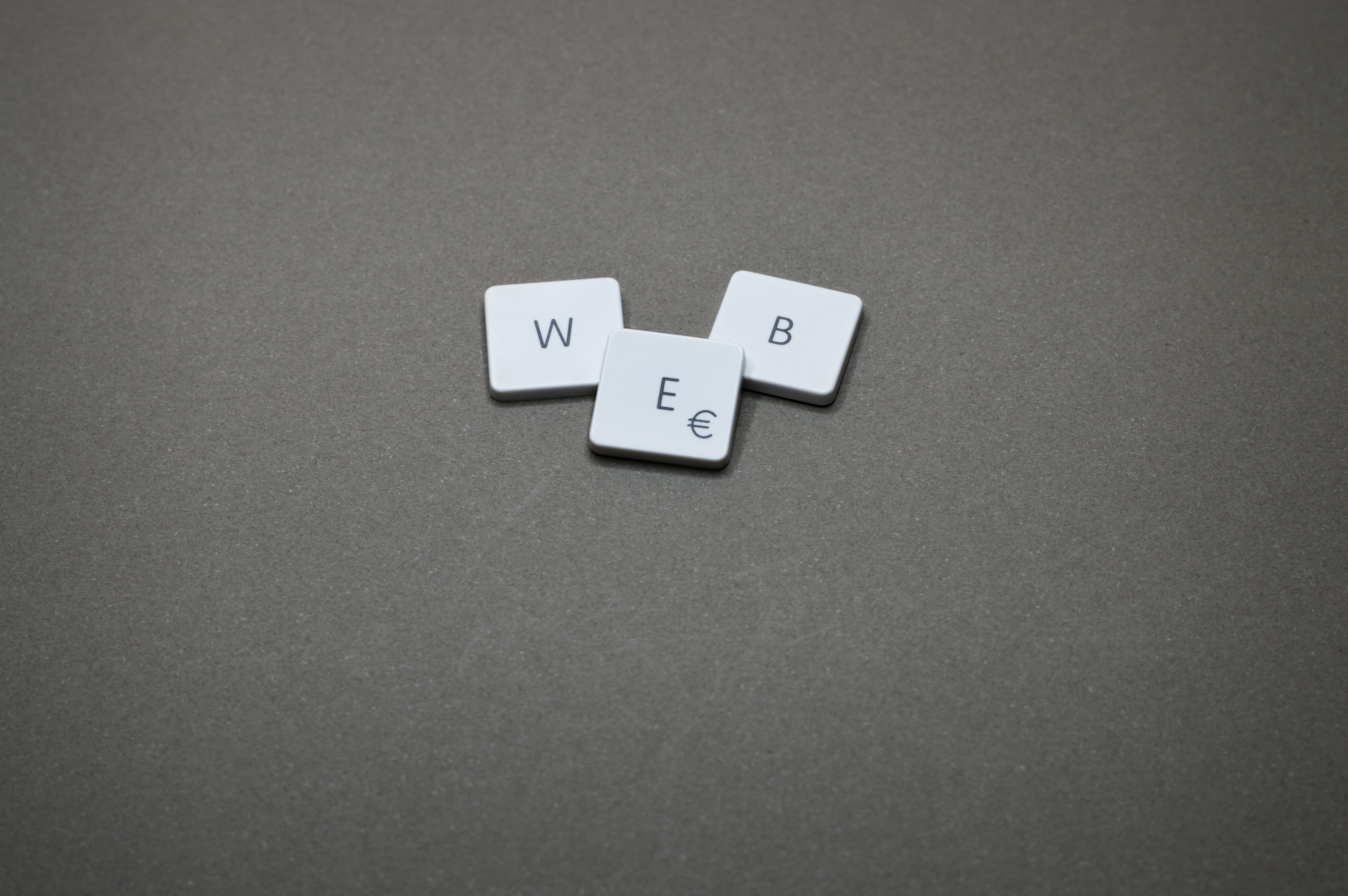数组的处理
生成测试数组:
import numpy as np
arr1 = np.arange(10).reshape(2, 5)
print(arr1)
|
数组转置
矩阵转置
print(arr1.T)
print(np.transpose(arr1))
|
数组轴对换
轴的概念
常见的数组操作
测试数组:
arr = np.array([7, 9, 6, 42, 9, 4, 8, 1, 2, 20])
arr2 = np.array([[4, 5, 7, 15], [26, 33, 5, 3], [12, 6, 7, 4]])
|
获取数组从小到大的排序序号(索引)
排序
一维数组
正序排序
反序排序(它没有 python 中的那个倒叙参数)
二维数组
正序排序
print(arr2.sort())
print(arr2.sort(axis=0))
print(arr2.sort(axis=1))
|
添加
数组的添加一定不要忘记了指定轴,否则添加后的数组会变成一维数组,列表类型
arr3 = np.array([[1, 2, 3], [4, 5, 6]])
print(np.append(arr3,[10, 11, 12], axis=0))
|
使用 insert 添加
print(np.insert(arr3, 1, [7, 8, 9], axis=0))
|
删除
删除 0 轴是按行进行删除的, 1 轴是按列进行删除的
print(np.delete(arr3, 1, axis=0))
|
去重
u = np.unique(arr)
print(u)
|
拼接
a = np.array([[1, 2, 3], [4, 5, 6]])
b = np.array([[7, 8, 9], [10, 11, 12]])
print(np.concatenate((a, b), axis=0))
print(np.concatenate((a, b), axis=1))
|
堆叠
a = np.array([[1, 2, 3], [4, 5, 6]])
b = np.array([[7, 8, 9], [10, 11, 12]])
arr1 = np.hstack((a,b))
arr2 = np.vstack((a,b))
print(arr1, arr2)
|
np.stack((a, b), axis = 1) # 堆叠,生成三维数组
|
拆分
ar = np.arange(16).reshape(4, 4)
print(ar)
arr1 = np.hsplit(ar, 2)
arr2 = np.vsplit(ar, 2)
print(arr1, arr2)
|
数组中的空和无线
nan 空
inf 无穷
数组函数
统计函数
exam_scores = np.array([85,78,92,88, 70, 95, 80, 85, 90 78, 84, 88, 92, 86, 75])
print(np.mean(exam_scores))
print(np.median(exam_scores))
print(np.std(exam_scores))
print(np.var(exam_scores))
print(np.max(exam_scores))
print(np.min(exam_scores))
|
where 的用法
按条件进行筛选
a = np.array([[1,2], [3,4]])
b = np.array([[5,6], [7,8]])
cond = np.array([[True, False], [True, False]])
res = [(x if c else y) for x, y, c in zip(a, b, cond)]
res = np.where(cond, a, b)
print(res)
|
如果只有一个条件,则返回的是满足条件的下标
w = np.array([10, 22, 55,15])
print(np.where(w > 10))
|
arr1 = np.random.randn(4, 4)
np.where(arr1>0, 5, -5)
|
通用函数
a = np.arange(-10, 0).reshape(2, 5)
print(a)
print(np.abs(a))
print(np.exp(a))
print(np.log(a))
|
图像的灰度案例
import numpy as np
import matplotlib.pyplot as plt
n1 = plt.imread('./data/lena.png')
plt.imshow(n1)
plt.show()
n2 = np.array([0.299, 0.587, 0.114])
x = np.dot(n1, n2)
plt.imshow(x, cmap='gray')
plt.show()
plt.figure(figsize=(10, 10)
n2 = n1* 1.88
n2=np.clip(n2, 0, 255)
plt.imshow(n2.astype('uint8'))
plt.show()
|