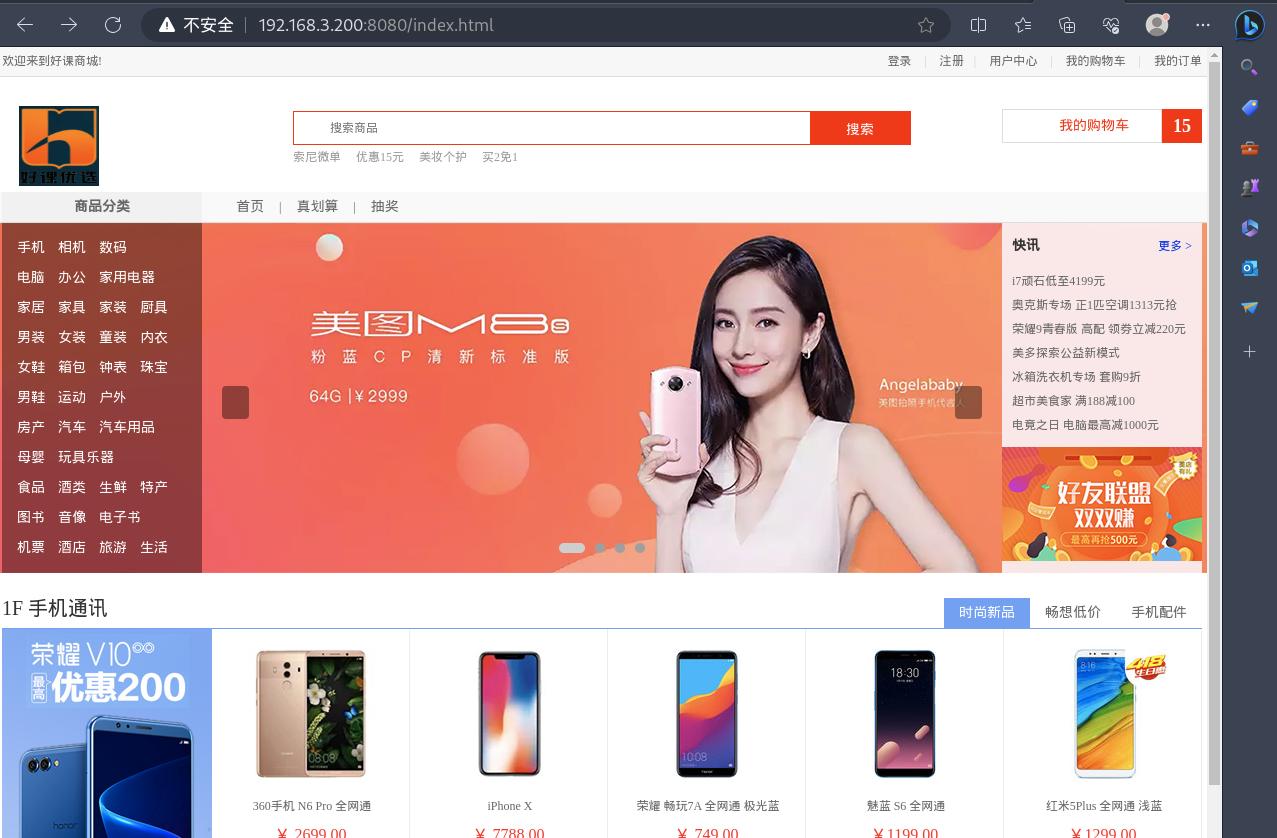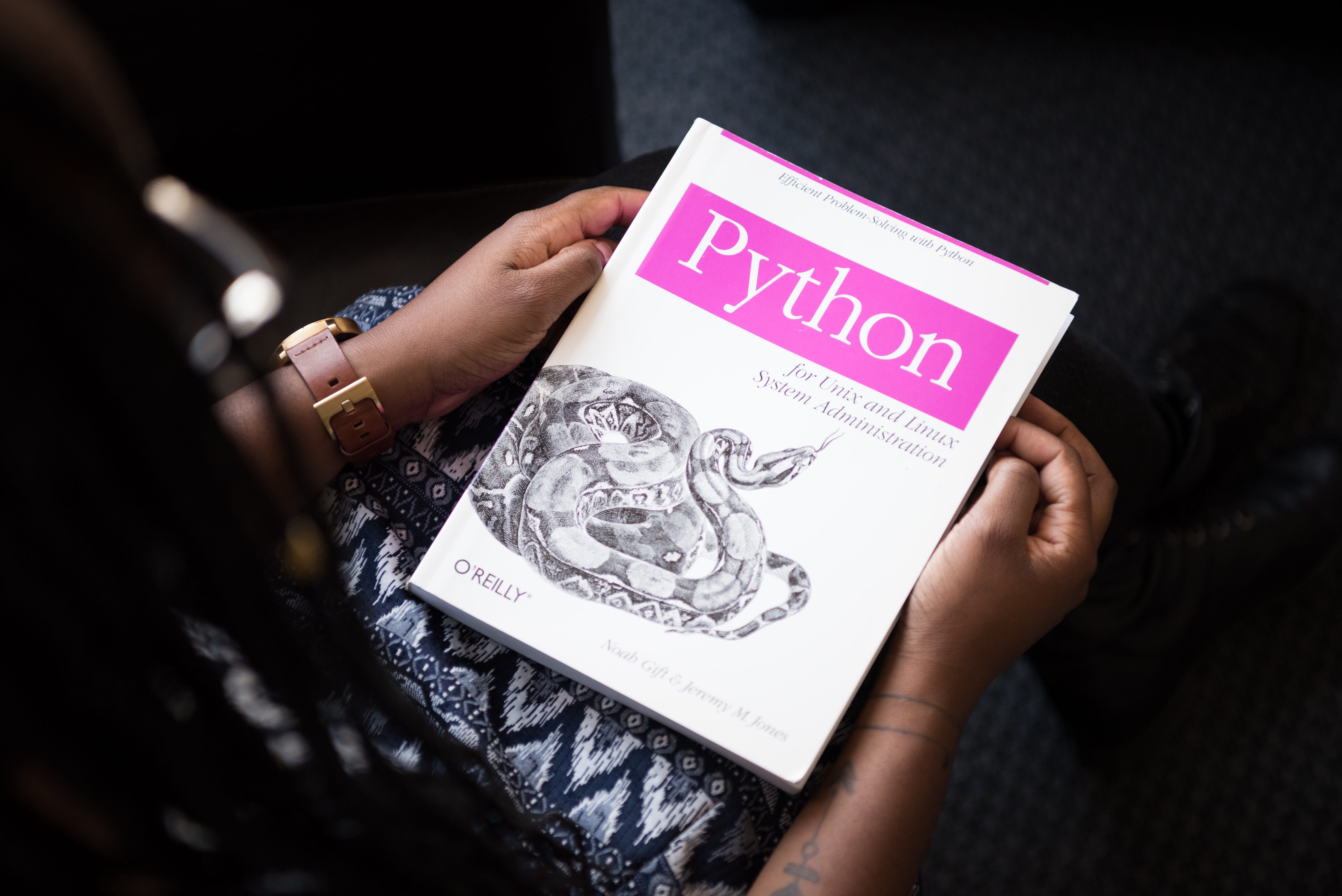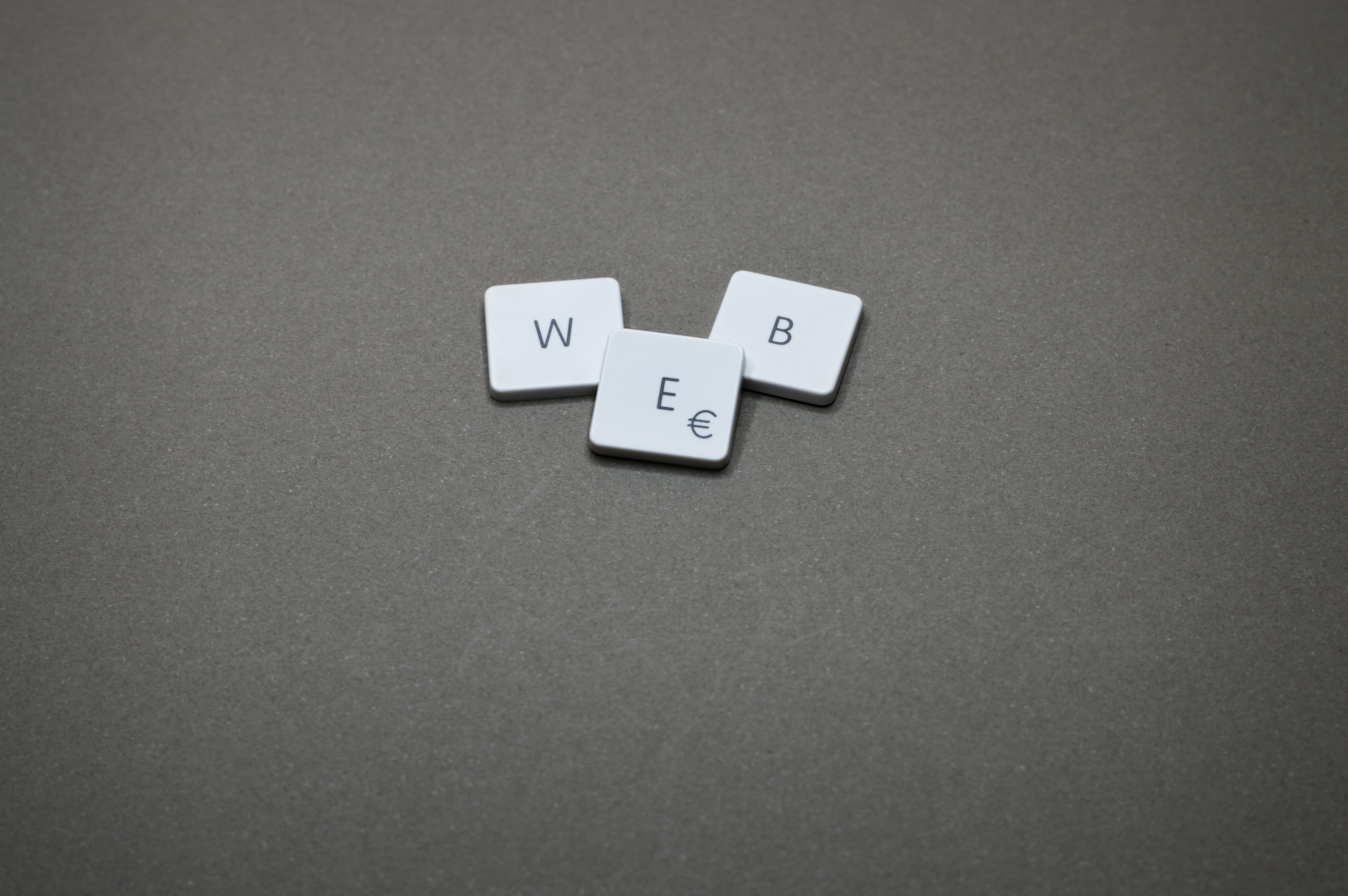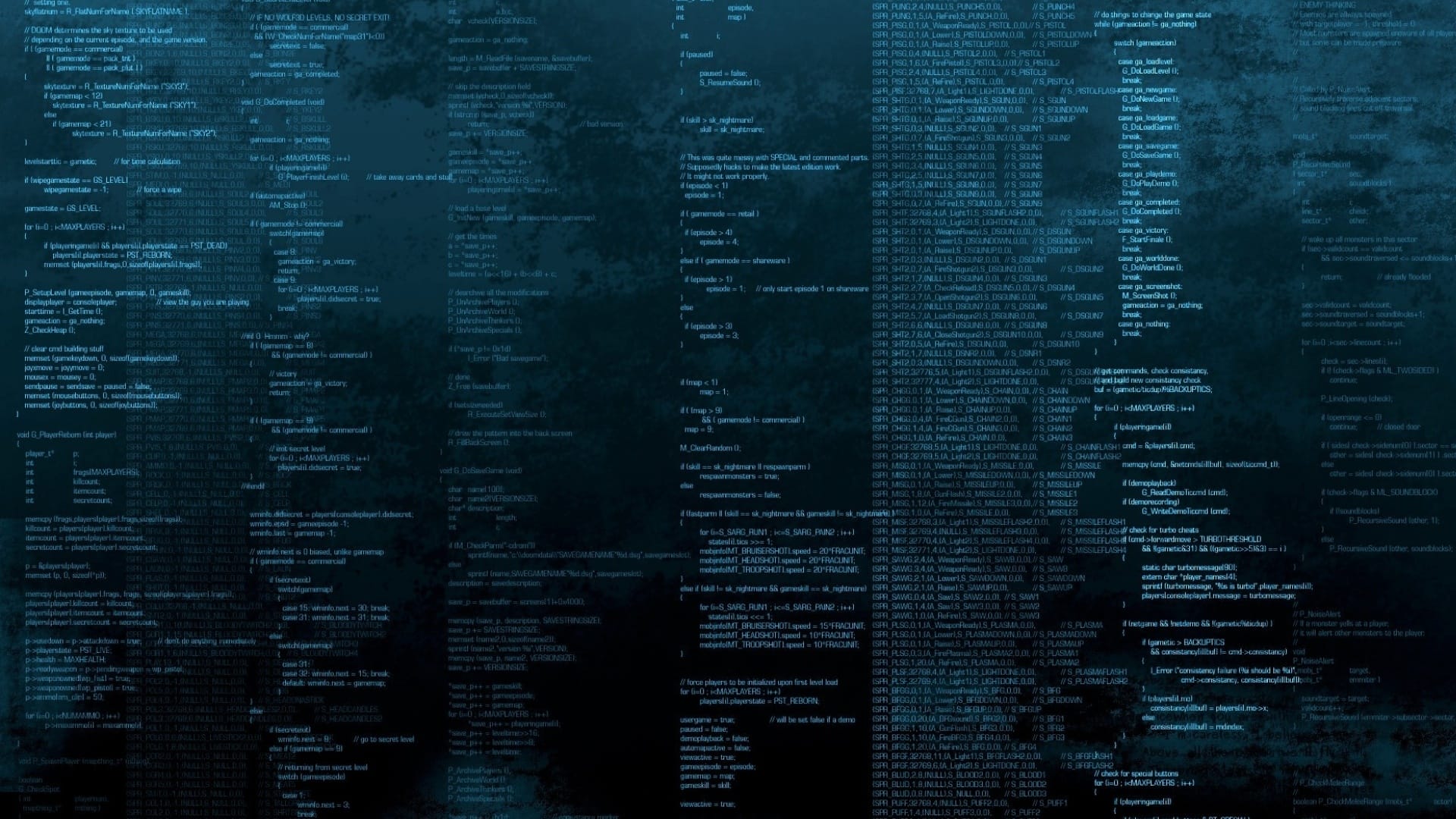Django 中的页面静态化是将动态生成的页面转换为静态的 HTML 文件,以提高网站的性能和加载速度。在 Django 中,可以使用缓存和模板标签来实现页面静态化。
首先,需要在 Django 的设置文件中启用缓存。可以选择使用内存缓存、文件缓存或者其他缓存后端。启用缓存后,Django 会将动态生成的页面缓存起来,以便后续的访问可以直接使用缓存的静态页面。
接下来,可以使用 Django 的模板标签来实现页面的静态化。模板标签可以将动态的内容嵌入到静态的 HTML 模板中。例如,可以使用 {% cache %} 标签来缓存整个页面或者某个特定的模块。在模板中使用该标签时,可以设置缓存的时间,以及缓存的键名等参数。
除了缓存和模板标签,还可以使用 Django 的静态文件处理器来处理静态文件,例如 CSS 和 JavaScript 文件。可以使用 {% static %} 标签来引用静态文件,并使用 Django 的静态文件管理器来收集和管理静态文件。
总的来说,Django 中的页面静态化是通过缓存和模板标签来实现的。通过将动态生成的页面转换为静态的 HTML 文件,可以提高网站的性能和加载速度,同时也可以减轻服务器的负载。
创建页面静态化模板文件 新建模板目录并注册 1.在项目子目录 haoke 下面新建一个模板文件存放目录 templates.
2.将新建好的模板目录注册到配置文件 dev.py 中:
... TEMPLATES = [ { 'BACKEND' : 'django.template.backends.django.DjangoTemplates' , 'DIRS' : [ BASE_DIR/ 'templates' ], 'APP_DIRS' : True , 'OPTIONS' : { 'context_processors' : [ 'django.template.context_processors.debug' , 'django.template.context_processors.request' , 'django.contrib.auth.context_processors.auth' , 'django.contrib.messages.context_processors.messages' , ], }, }, ] ...
在模板目录中创建页面静态化文件 在上面创建的 templates 目录中,新建一些页面静态化文件,这里我就直接复制项目 docs 目录下的 detail.html, index.html 及 list.html:
cp /data/gitlab/python3-django-small_haoke/haoke/docs/{detail.html,index.html,list.html} /data/gitlab/python3-django-small_haoke/haoke/haoke/templates/
注册后端找前段目录的路径 编辑配置文件 settings/dev.py, 在文件最后添加:
... import os... GENERATED_STATIC_HTML_FILES_DIR = os.path.join(os.path.dirname(os.path.dirname(BASE_DIR)), 'front_end_pc' )
页面静态化 1.在子应用 contents 目录下新建一个 crons.py 文件,写入以下内容:
import os.pathfrom django.conf import settingsfrom goods.models import GoodsChannelfrom django.template import loader from collections import OrderedDict from contents.models import ContentCategorydef generate_static_index_html (): """ 生成静态的主页 html 文件 """ ''' catetories = { # 组1 { # 频道:id, name 和 url 'channels': [{'id': ,'name': ,'url': }, {}, {}, ...] # 类别 'sub_cats': [{'id': , 'name': ,'sub_cats': [{}, {}]}, {}, {}, ... ] }, # 组2 { } } ''' categories = OrderedDict() channels = GoodsChannel.objects.order_by('group_id' , 'sequence' ) for channel in channels: group_id = channel.group_id if group_id not in categories: categories[group_id] = {'channel' : [], 'sub_cats' : []} cat1 = channel.catgory categories[group_id]['channel' ].append({ 'id' : cat1.id , 'name' : cat1.name, 'url' : channel.url }) for cat2 in cat1.goodscategory_set.all (): cat2.sub_cats = [] for cat3 in cat2.goodscategory_set.all (): cat2.sub_cats.append(cat3) categories[group_id]['sub_cats' ].append(cat2) contents = {} content_categories = ContentCategory.objects.all () for cat in content_categories: contents[cat.key] = cat.content_set.filter (status=True ).order_by('sequence' ) context = { 'contents' : contents, 'catetories' : categories } template = loader.get_template('index.html' ) html_text = template.render(context) file_path = os.path.join(settings.GENERATED_STATIC_HTML_FILES_DIR, 'index.html' ) with open (file_path, 'w' , encoding='utf-8' ) as f: f.write(html_text)
2.打开 django shell ,测试:
┌──(leazhi㉿kali-desktop)-[/data/gitlab/python3-django-small_haoke/haoke] └─$ python manage.py shell Python 3.11.4 (main, Jun 7 2023, 10:13:09) [GCC 12.2.0] Type 'copyright' , 'credits' or 'license' for more information IPython 8.14.0 -- An enhanced Interactive Python. Type '?' for help . In [1]: from contents.crons import generate_static_index_html In [3]: generate_static_index_html() In [4]:
3.编辑前端目录 front_end_pc 下的 index.html 文件,批量替换该文件中的 fastdfs 访问IP,将写死的 192.168.1.103 替换成自己的前端服务器IP:
4.运行前后端项目,访问前端: