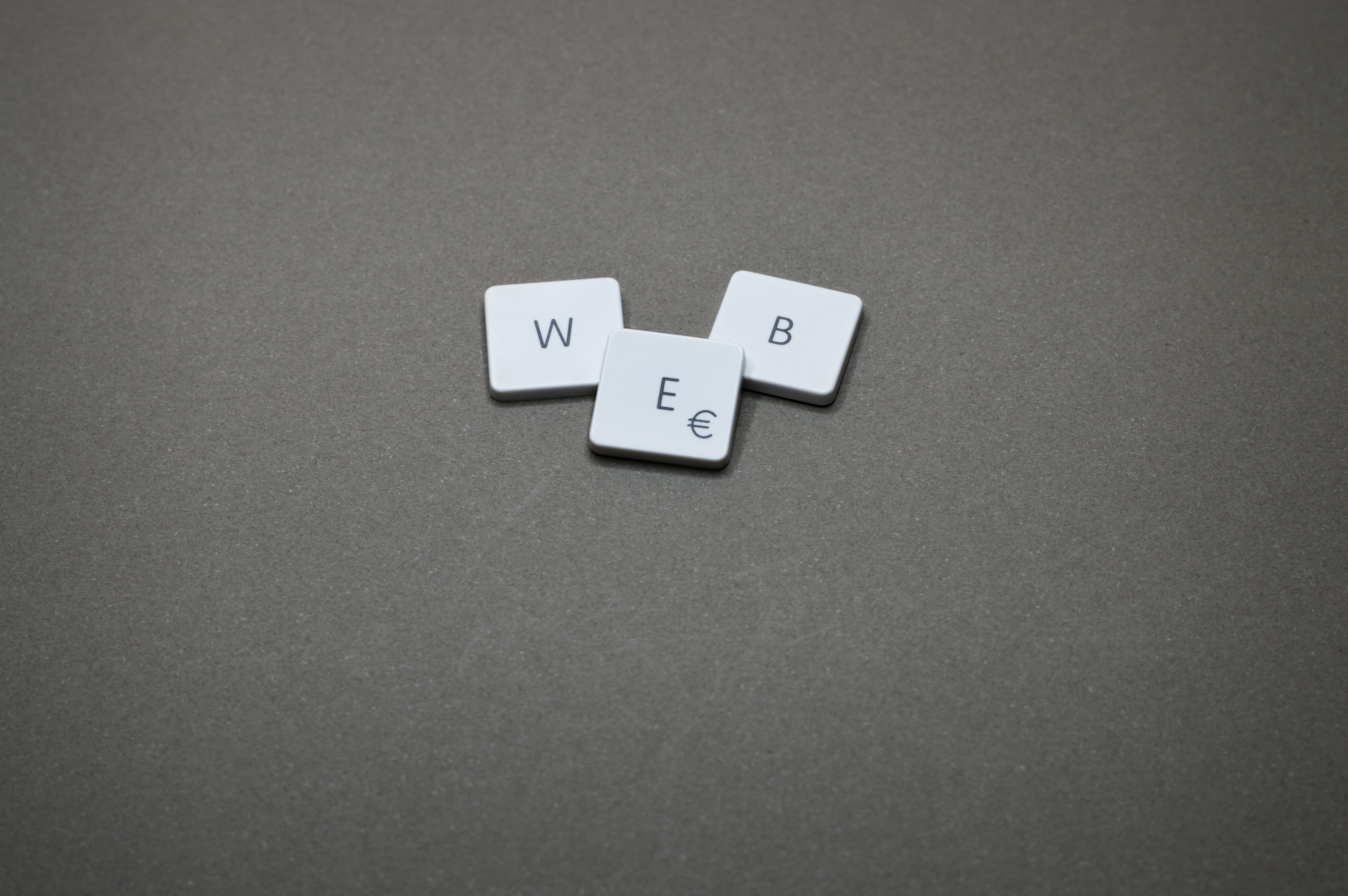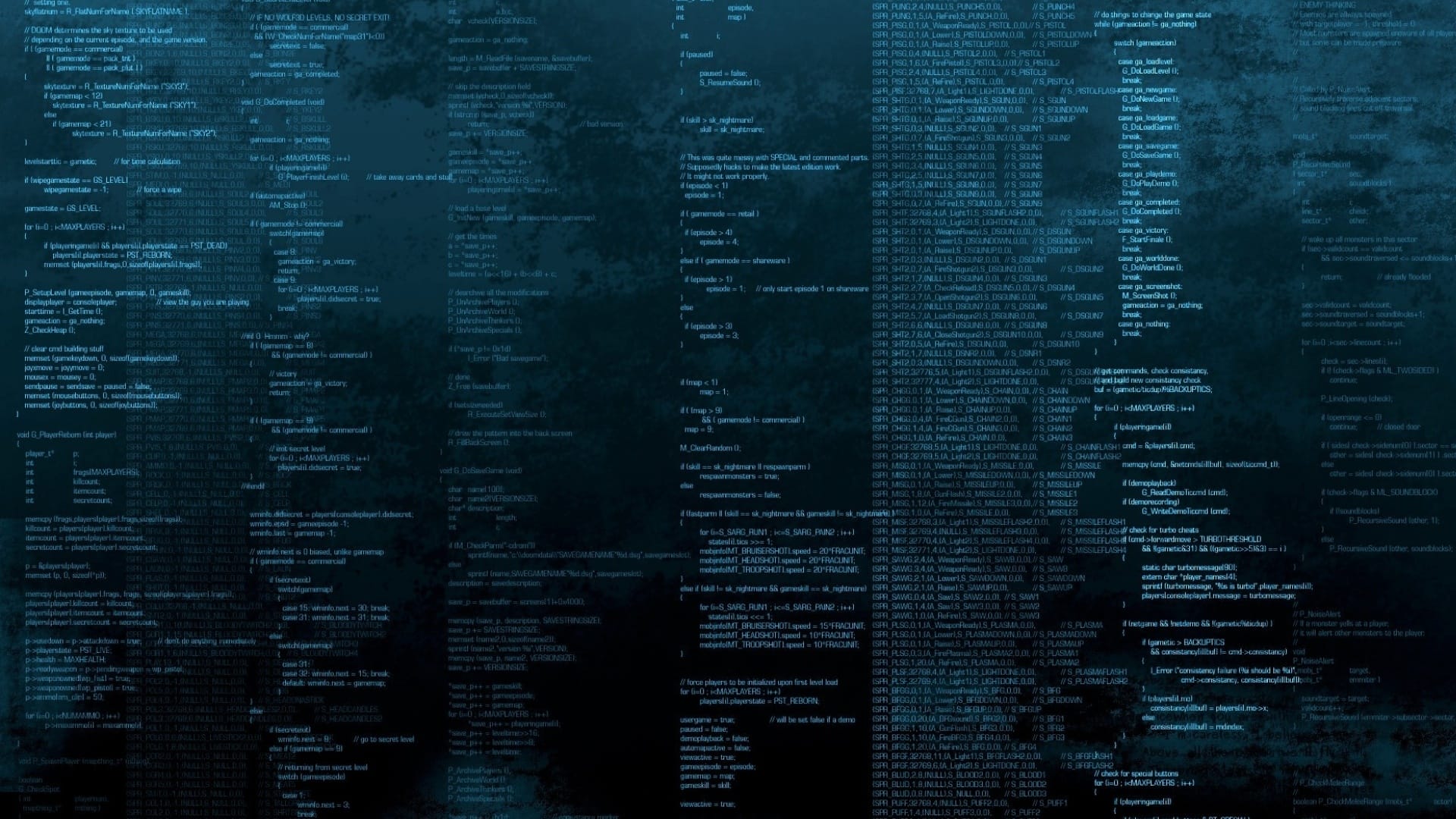Openresty 系列002-测试加载 lua 脚本
1.编辑 /usr/local/openresty/nginx/conf/nginx.conf 文件,配置内容为:
worker_processes 1; |
2.在/usr/local/openresty/nginx 目录下新建 lua 目录,并在该目录下创建测试脚本文件 test.lua, 内容为:
ngx.say("This is a lua scripts") |
3.执行命令检查 openresty 配置是否有误,无误的话直接重载 openresty 服务:
nginx -t && nginx -s reload |
4.本地测试访问:
root@vultr:/usr/local/openresty/nginx# curl http://localhost/lua2 |
本博客所有文章除特别声明外,均采用 CC BY-NC-SA 4.0 许可协议。转载请注明来自 久别无恙°!
评论